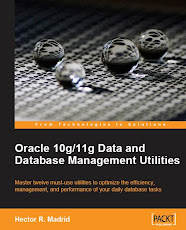When I was trying to perform a network export datapump between 11g and 10g I found an ORA-06544 error.
[oracle@alpha admin]$ impdp SCOTT/TIGER tables=emp_10g,dept_10g network_link=db10g
Import: Release 11.1.0.6.0 - Production on Tuesday, 29 July, 2008 22:37:01
Copyright (c) 2003, 2007, Oracle. All rights reserved.
Connected to: Oracle Database 11g Enterprise Edition Release 11.1.0.6.0 - Production
With the Partitioning, OLAP, Data Mining and Real Application Testing options
ORA-39006: internal error
ORA-39113: Unable to determine database version
ORA-04052: error occurred when looking up remote object SYS.DBMS_UTILITY@DB10G
ORA-00604: error occurred at recursive SQL level 3
ORA-06544: PL/SQL: internal error, arguments: [55916], [], [], [], [], [], [], []
ORA-06553: PLS-801: internal error [55916]
ORA-02063: preceding 2 lines from DB10G
ORA-39097: Data Pump job encountered unexpected error -4052
This error is an interoperability error due to the bug 4511371, which is fixed by applying the 10.1.0.5.0 patchset for 10gR1 and 10.2.0.2.0 patchset for 10gR2.
Ref. Metalink note 4511371.8
Rownum quiz
1 day ago