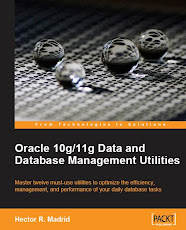WARNING.
The following post describes a particular issue I wanted to document and share, the solution found for this issue worked for my particular environment, which does not mean it will work with yours. Dealing with internal Oracle structures without Oracle Support Services approval and supervision will render your database unsupported and it may (and most probably will) compromise its availability.
When performing the upgrade of the recovery catalog database an error showed up. This error has to do with a known issue when upgrading the recovery catalog to 11.1.0.7.0 after applying the patchset against the database.
The upgrade procedure corrupts the DBMS_RCVCAT procedure, so it is enough to get rid of it and have the rman catalog owner to upgrade its catalog from an rman prompt, as follows:
1. Connected to a SQL*Plus prompt as the recovery catalog owner issue the following commands:
sqlplus rcatOwner/rcatPassword
SQL> drop package DBMS_RCVCAT;
2. From a Recovery Manager prompt issue the following command:
rman catalog rcatOwner/rcatPassword
RMAN> UPGRADE CATALOG;
recovery catalog owner is RMAN
enter UPGRADE CATALOG command again to confirm catalog upgrade
RMAN> UPGRADE CATALOG;
recovery catalog upgraded to version 11.01.00.07
DBMS_RCVMAN package upgraded to version 11.01.00.07
DBMS_RCVCAT package upgraded to version 11.01.00.07
At this moment the procedure has successfully upgraded the repository and the DBMS_RCVCAT stored unit has been properly rebuilt.
BUT ... Yes, the big BUT. In my case a particular issue arose. Instead of reading the above successful message this is what showed up instead:
RMAN> connect catalog rman/rman
connected to recovery catalog database
recovery catalog is partially upgraded to 11.01.00.07; UPGRADE CATALOG again
RMAN> upgrade catalog;
recovery catalog owner is RMAN
enter UPGRADE CATALOG command again to confirm catalog upgrade
RMAN> upgrade catalog;
error creating upgcat_57
RMAN-00571: ===========================================================
RMAN-00569: =============== ERROR MESSAGE STACK FOLLOWS ===============
RMAN-00571: ===========================================================
RMAN-06004: ORACLE error from recovery catalog database: ORA-02293: cannot validate (RMAN.CDF_C_STATUS) - check constraint violated
I hate whe RMAN complains. And it likes to pretty often.
RMAN.CDF_C_STATUS stands for a constraint that is added to the CDF table. This table stores information about the registered datafile copies. This constraint is defined in the ?/rdbms/admin/recover.bsq file and it literally reads as follows:
<<<
define upgcat_57
>>>
alter table cdf add constraint cdf_c_status check (status in ('A','U','D','X'))
Notice the clause define
upgcat_57 and the error message above,
error creating upgcat_57.
Originally the CDF table is created with an offline constraint that can be found in the same file:
CONSTRAINT cdf_c_status CHECK (status in ('A','U','D','X','F')).
But when the upgcat_57 step is executed it magically leaves the 'F' value out.
In my particular case the CDF table, had four registered datafile copies, these copies were already obsoleted, but they were there any way with a 'F' flag. Since the add constraint applied against the repository table it crashed and made the upgrade procedure abort.
The workaround found for this particular case was to update the CDF table and change the 'F' flag in the status column with a 'U' value.
This renders the backups as Unavailable. The flag values are not documented in the file, but as far as I know the 'A' value means Available, meanwhile 'U' stands for unavailable.
After manually updating the column value the procedure to upgrade the repository was run once again from the RMAN prompt, this time it was successful.
In my particular case these backups were taken a very long time ago, and those are no longer available, so there it was no problem at all in my case taking this direction.
However a big issue that comes to my attention is that Oracle either has a bug in this upgrade procedure or it forgot to update the constraint declaration with the proper value set.
Update ...
While I was finding out if this issue could be reproduced on 11g Rel. 2 i found at the recover.bsq file the following lines:
define upgcat_166
<<<>>>
define upgcat_167
<<<>
CHECK (status in ('A','U','D','X','F')) >>>
So it means that someone in Oracle realized about this mistake, then they dropped the current constraint and then add the constraint with all the flags there included.
I can see that if someone has not hit this bug on 11g then most probably they will not realize about it by the time they migrate to 11g Rel. 2.
Update April 30th, 2012.
I applied the upgrade to a 11.2.0.3.0 database and this same issue showed up. And the same workaround had to be applied.
Recovery Manager: Release 11.2.0.3.0 - Production on Tue May 1 00:20:16 2012
Copyright (c) 1982, 2011, Oracle and/or its affiliates. All rights reserved.
connected to recovery catalog database
recovery catalog is partially upgraded to 11.02.00.03
RMAN> upgrade catalog;
recovery catalog owner is RMAN
enter UPGRADE CATALOG command again to confirm catalog upgrade
RMAN> upgrade catalog;
recovery catalog upgraded to version 11.02.00.03
DBMS_RCVMAN package upgraded to version 11.02.00.03
DBMS_RCVCAT package upgraded to version 11.02.00.03